
New updates are coming to ShareBuilder CRM on 2/2/2023! The updates focus on the Pending List and Sales Analysis page. After receiving fantastic user feedback, we focused on items that would enhance our users' experience.
Account Billing Summary: In order to make it easier to see where your revenue is coming from, we have updated the way that the account billing summary page works for each account in your system. Rather than viewing the billing by year only, you can now break the billing for an account down into business units and NRL values.
Pending List: The changes to the page make it easier for the user to locate pendings they need to view or modify. The previous layout made this task difficult, but by hiding the input fields for pending dollars behind a “show/hide” bar, visual noise on the page has been reduced. The update has been tested with a few managers and AEs and has received positive feedback.
Sales Analysis: With consistent usage of the page, ShareBuilder CRM has received feature requests and has made a few improvements to enhance the user experience. In addition to these changes, the headers on the detail pages have been cleaned up to provide a better understanding of the user's view of a single object's data in the CRM. This is a small step towards making the detail pages more user-friendly.
Check out a more specific list of what’s new with the Pending List and Sales Analysis below:
Account Billing Summary & Breakdown
Key Changes
- You can now see billing totals broken out by business unit and NRL values.
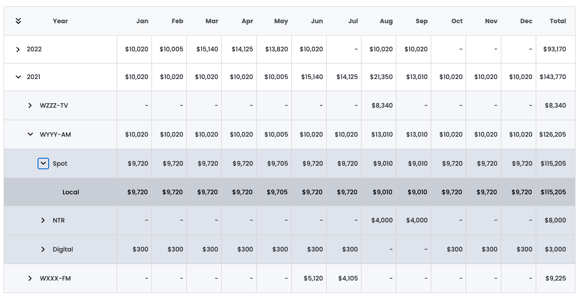
Pending List Improvements
Key Changes
- Pending items are now separated into individual card-like boxes for better visibility.
- Input fields for pending dollars are hidden by default, the user must select the “show more” link to view and edit.
- The pending description and account name have been split into separate rows for clarity.
- The pending description has been given prominence in the card to encourage users to view pending details.
- The plus icon for the latest activity is now always a link to add an activity for that pending.
- The start and end dates are now included in the header of the pending.
- The drop-down inputs have been slightly rearranged to bring focus to the most commonly updated fields.
Minor Changes
- Drop-down selections are now uniform and use the standard input boxes.
- The term “Unadjusted Pending” has been renamed to “Pending” and adjusted pendings are noted in the title.
- The “Pending by Month” section now resembles mini-calendars.
- The overview block for pending changes has been renamed from “Pending Changes Since [date]” to “Changes Since [date]”.
- The account name now includes an account icon for better recognition.
- AE now has a person icon.
- The visual warnings for close week and activity have a less intrusive yellow color.
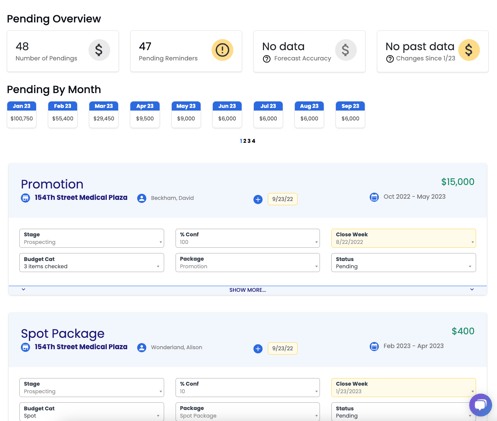
Sales Analysis Improvements
Key Changes
- A new filter is provided to view financials by AE Actual or AE List.
- The option to quickly add pending when viewing accounts.
- The SA View selector drop-down arrow and mouse pointer have been adjusted to make it easier to change views.
- Bugs related to saving filters have been fixed.
- The Home Page button has been renamed to "View Sales Analysis".
For more information, please visit our knowledge base for support articles and training videos, or use our chat feature to reach out directly to a Customer Success Representative.
.png?width=1001&height=107&name=ShareBuilders%20Logo%20(07052023).png)

