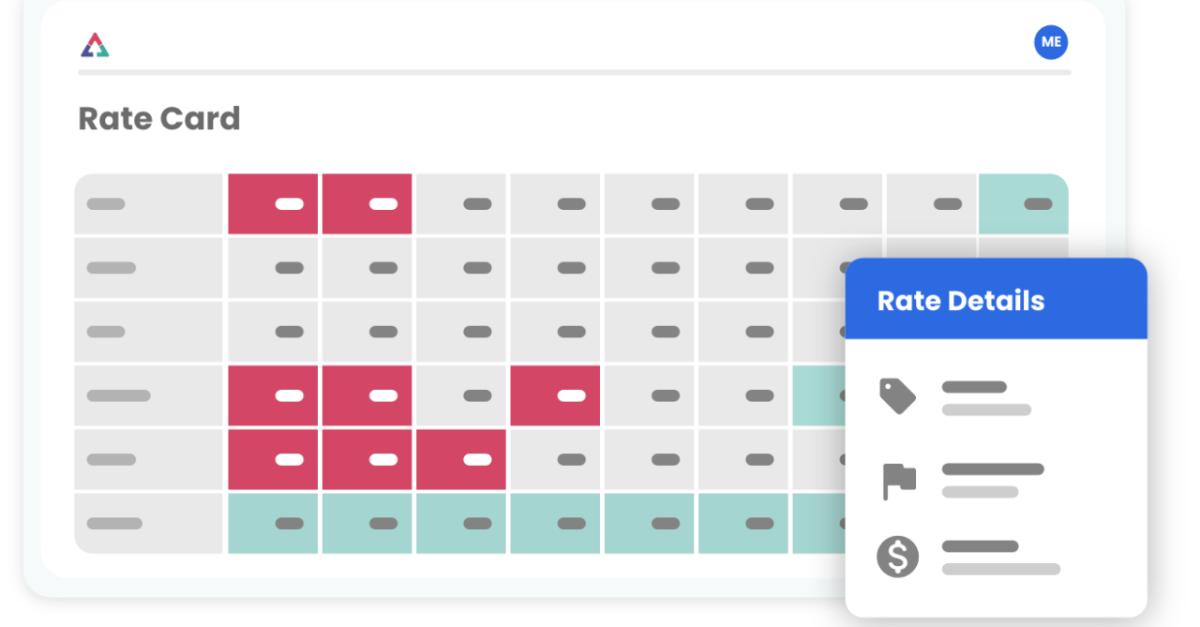
There’s no question the new and improved ShareBuilder Platform looks sharp, but it also contains a key new feature that can benefit sales managers. The new Pricing feature is called Rate Details, and it can be found on the Rate Card tab.
Rate Details is available across all your different rate cards. If you click on any rate, a box with a link to view rate details will appear. Once you click on it, you will be able to see a bunch of information that will be helpful. It includes:
- Sold Units/Total Units - a quick snapshot of how many avails are left for the week.
- Sellout Rate - the percentage of sold units for the week.
- Total Revenue - rollup of total revenue in the program for the week.
- Recommended rate and AUR - calculated rate based on current sellout and average of current sold units.
- Inventory Details* - this is a hugely important feature going into 2024 because of political. This details sold units and sellout levels by priority code. It also tallies up revenue and AUR by priority code. Stations who prepare for political and get their p-codes in order will be able to identify what needs to be preempted or moved and what units can clear.
Pro Tip: If you don’t already use the tight/open color coding on your rate card, I highly recommend it. The card is color-coded based on sellout levels - green means there’s open inventory on that week, red means the program is tight, and no color means it’s at an ideal sellout currently. As a former client, the color coding was so helpful because with just a glance of the card, I can see what areas I need to protect rate and what areas I can be aggressive without getting too deep in the weeds.
Why is the Rate Details feature so important for a manager? Because it’s a time saver. You can see the details without having to dig into your skims or log into your traffic program. It’s one more way we’re building the ShareBuilder Platform to be the home for all the sales data you need. When it comes to setting updated weekly political rates, you can just go down each program by column and see what priority codes and units need to be preempted or made good. Did you know you can add section level columns to your rate card? Another pro tip: ask your consultant about it!
These tips can save time for you and put your effort into more important tasks - like new business development, digital sales, or whatever demands your attention. We hope you enjoy the new feature!
*Inventory Details is only available to customers who send WideOrbit XML files.
.png?width=1001&height=107&name=ShareBuilders%20Logo%20(07052023).png)
